ccipm - On this occasion I will share How To Install Windows 8.1 Via USB stick easily and quickly using the help of an application called Rufus . Cekidot ..
Rufus is a utility that helps format and create a bootable USB flash drives , Reviews such as USB keys / pendrives , memory sticks , etc.
It can be especially useful for cases where :
Rufus is a utility that helps format and create a bootable USB flash drives , Reviews such as USB keys / pendrives , memory sticks , etc.
It can be especially useful for cases where :
- create a bootable USB installation media from ISOs ( Windows , Linux , UEFI , etc. )
- work on a system that does not have an OS installed
- flash a BIOS or other firmware from DOS
- run a low-level utility
How To Install Windows 8.1 Via USB stick
- Run the application rufus his by right click run as administrator .
- Select the flash media that you will use as a container to accommodate data of its windows 8.1 .
- Check the quick format , create a bootable disk using ( select ISO Image ) , then click on the logo next disc . rufus
- Find iso file its windows 8.1.
- Click Start , wait until the data transfer process complete
Now you can do to reinstall using the flash . Easy is not it ? Sparing no need to buy the DVD .

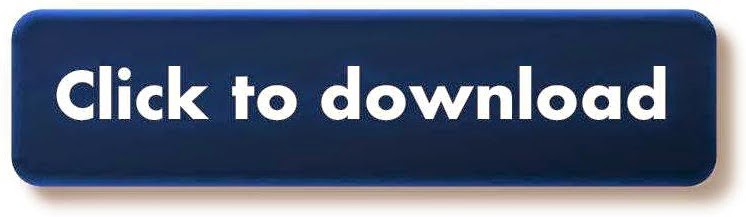
can i download it?
ReplyDeleteyeah, you can :v
ReplyDelete